Seva Sindhu Portal 2025: Easy y Powerful Karnataka Services
Seva Sindhu portal, launched in 2017 by the Government of Karnataka, is a digital platform that provides easy access to over 880 government services. It aims to simplify administrative processes, reduce the need for physical office visits, and offer a user-friendly interface for various services like applying for certificates and enrolling in welfare schemes.
Part of the e-District Mission Mode Project, Seva Sindhu enhances transparency, efficiency, and accessibility for citizens by centralizing services in one platform. It also streamlines government department workflows, saving time and reducing redundancy.
Beyond service access, Seva Sindhu promotes good governance by improving financial transparency, accountability, and public awareness. It ensures timely delivery of social welfare schemes and integrates seamlessly with the Service Plus framework, making Karnataka’s public services more efficient and inclusive.
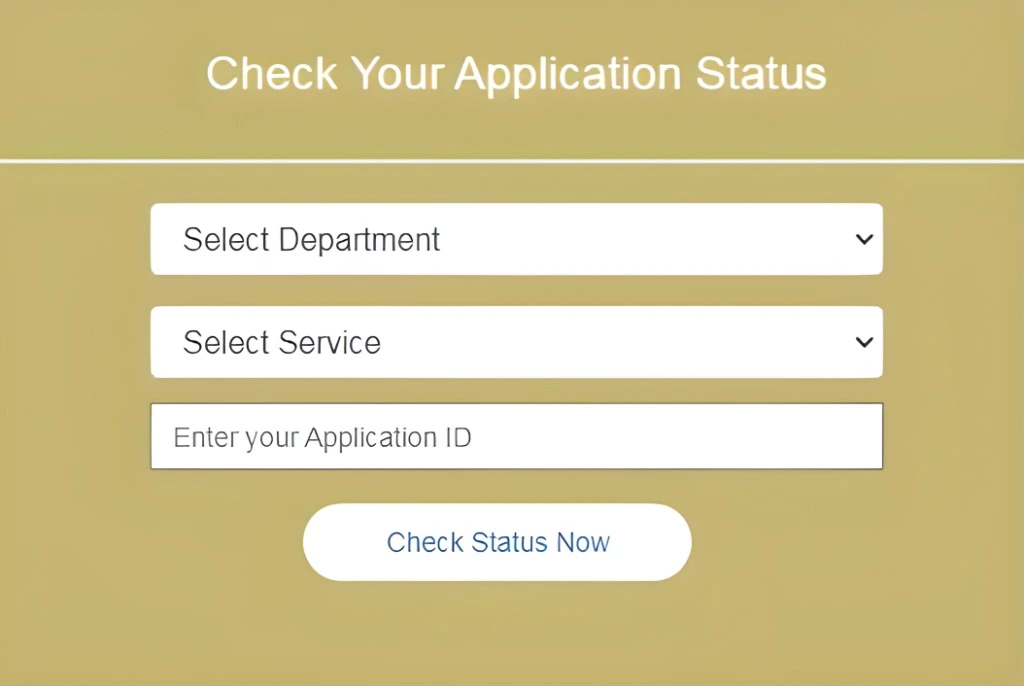
| Feature | Details |
|---|---|
| Portal Name | Seva Sindhu Portal Karnataka (Service Plus) |
| Year of Launch | 2017 |
| Primary Objective | A unified digital platform to simplify access to government services for the citizens of Karnataka. |
| Languages Supported | Kannada, English |
| Official Website (For Services) | Visit the official portal to apply for government services in Karnataka. |
| Official Website (For Dashboard) | Check the dashboard for your application status and more. |
| Key Departments Covered | Revenue, Transport, Social & Tribal Welfare, BCWD, Women & Child Development, Health, Labour, Universities, DTE, Business, and more. |
| Total Number of Services | Over 880+ services available |
| Application Methods | Services can be accessed online or at Seva Sindhu Service Centers. |
Benefits of Seva Sindhu Portal:
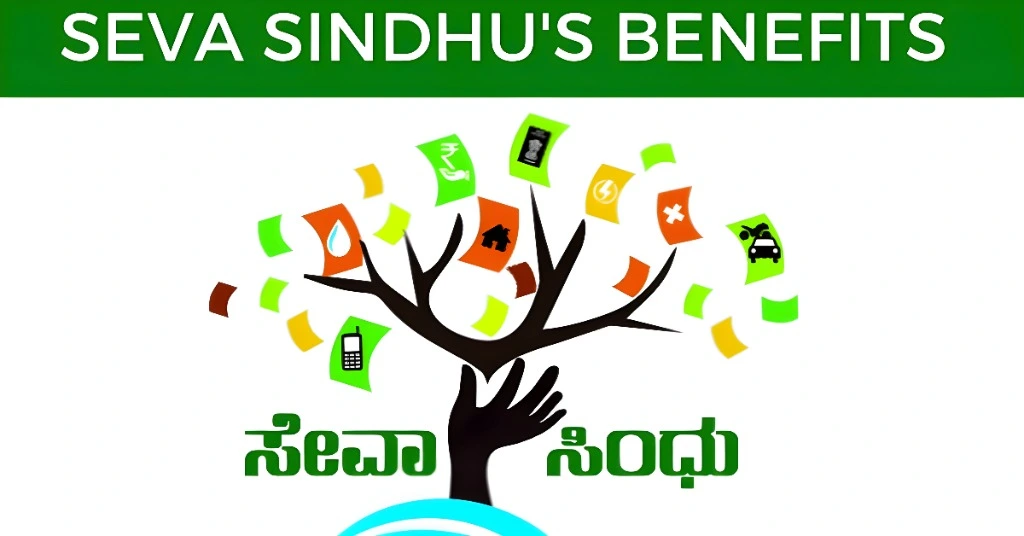
Services Available on Seva Sindhu
Document Services:
Welfare Programs:
Education and Scholarships:
Health Support:
Grievance Redressal:
Department-Specific Services:
Public Services:
Most Popular Schemes on Seva Sindhu Portal
Documents required for Seva Sindhu Portal Karnataka
To use Seva Sindhu, the following documents may be required, depending on the specific service you're applying for:
Mandatory for many government services, as it serves as your unique identification number.
Your mobile number must be linked to your Aadhaar to access Seva Sindhu services.
A valid email ID is necessary for registration and to receive updates on your application status.
Examples include a passport, voter ID, driver’s license, or any government-issued ID that shows your date of birth.
Documents like a utility bill, bank statement, or ration card can serve as proof of your current address.
Depending on the service, you may need specific documents such as caste certificates, income certificates, or educational qualifications.
These documents ensure smooth processing of your application on the Seva Sindhu portal.
Applying for services on Seva Sindhu Portal
- Visit the Seva Sindhu Portal: Go to the official website.
- Login/Registration: If you're a new user, register first. If you have existing credentials, log in using your email ID and password.
- Select the Desired Service: Browse through the list of available services and choose the one you wish to apply for.
- Fill Out the Application Form: Enter all the required details accurately in the online application form.
- Upload Required Documents: Upload the necessary documents, such as proof of identity, address, or any other specific documents needed for the service.
- Submit the Application: Carefully review the details and submit the application. If applicable, make any required payments online.
Track Your Application: Once submitted, you can track the status of your application through the portal using the provided application number.
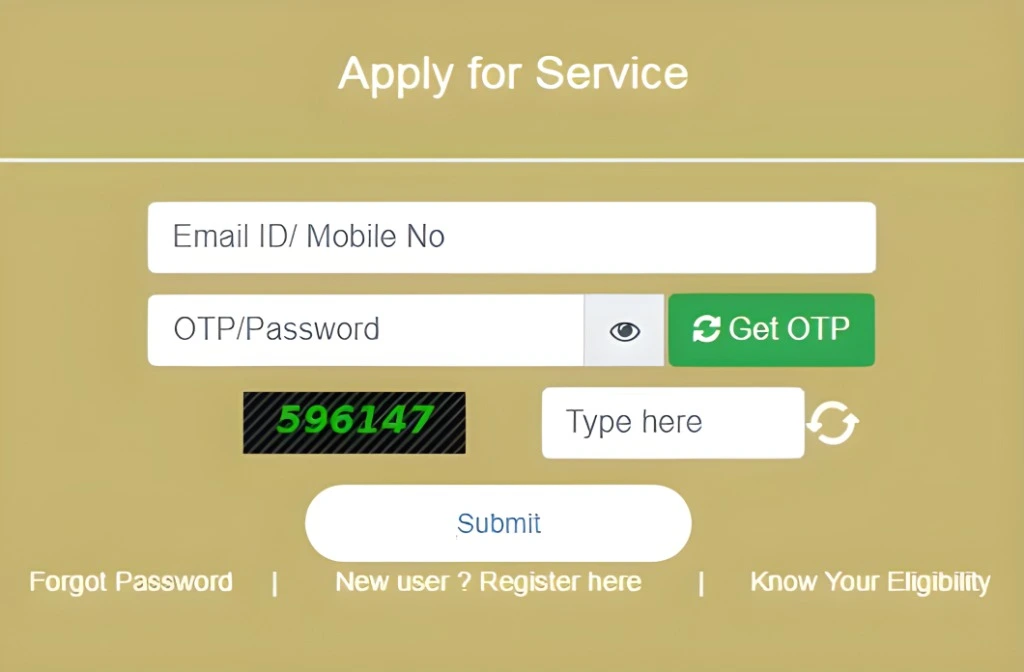
How to check your Seva Sindhu application status
- Visit the Seva Sindhu Portal: Go to the official Karnataka Seva Sindhu website.
- Select "Track Application Status": Look for the "Track Application Status" option, usually under the "Applications" or "Services" tab.
- Choose the Relevant Department: Select the department related to your application from the available options.
- Enter Application ID: Input the application ID number provided when you submitted your application.
- Captcha Verification: Enter the captcha code to verify you are not a robot.
- Click "Submit" or "Track Status": After submitting the details, click the button to check the status.
- View the Status: The current status of your application will be displayed on the screen.
By following these steps, you can easily track your Seva Sindhu application status.
How to use the Seva Sindhu Portal
- Visit the Seva Sindhu Official Website: Go to Seva Sindhu portal.
- Register as a New User:
- Click on ‘New User Registration’ if you’re a first-time user.
- Enter your Aadhaar-linked mobile number to receive an OTP.
- Fill in your basic details such as name, address, and email to create your account.
- Login: After registering, log in using your credentials (email/mobile number and password).
- Browse Available Services: Once logged in, you can browse through the list of available services.
- Select the Desired Service: Choose the service you want to apply for.
- Fill Out the Application Form: Enter all required details and upload necessary documents (such as identity proof, address proof, etc.).
- Submit the Application: After reviewing the form, submit the application.
- Track Your Application Status: You can track the progress of your application by logging into your dashboard at any time.
Who Can Use the Seva Sindhu Portal?
The Seva Sindhu Portal is available to all residents of Karnataka, including citizens, students, job seekers, women, businesses, and senior citizens. It offers access to various government services such as scholarships, job verification, financial aid, trade licenses, and more. The platform is designed to be user-friendly, with support available at Seva Sindhu Service Centers or Common Service Centers (CSCs) for those less familiar with online processes.
Why Is Seva Sindhu Portal Better Than Other Platforms?
Seva Sindhu stands out as a superior platform due to its user-friendly design and convenience. The portal allows users to access and manage government services entirely online, eliminating the need to visit government offices. Its simple and easy-to-follow interface ensures that even those unfamiliar with technology can navigate it without confusion. Users also benefit from quick updates on their applications, providing transparency and avoiding long waiting times. Moreover, Seva Sindhu prioritizes the security of personal data, ensuring a safe and secure experience for all users.
Seva Sindhu Helpline – Get Support Anytime
If you encounter any issues while using the Seva Sindhu Portal, you can contact their helpdesk for assistance.
- Phone Support: 080-22279954, 8792662814, 8792662816
- Timing: Monday to Saturday, 10:00 AM – 6:00 PM
- Email Support: sevasindhu@karnataka.gov.in
The helpdesk is available to provide guidance and resolve any queries you may have regarding the portal’s services.
Why do some fields in the Gruha Jyothi application remain uneditable?
Users have reported that certain fields are auto-filled and cannot be edited, leading to confusion about their accuracy.
What should I do if the Gruhalakshmi application link redirects to the same page?
Some users have experienced the Gruhalakshmi link opening the same page again, preventing them from proceeding with the application.
How can I verify my mobile number during registration if the OTP popup doesn't appear?
There have been instances where the OTP verification popup fails to display, causing issues with mobile number verification.
Is there a specific time when the Seva Sindhu portal works better due to lower traffic?
Some users have found that accessing the portal during early morning hours, such as 6 AM, results in smoother registration processes.
Why does the Gruha Lakshmi link not function correctly on the Seva Sindhu portal?
Users have reported that clicking on the Gruha Lakshmi link leads to a non-functional page, hindering the application process.
What steps can I take if the OTP verification fails during registration?
Some users have faced challenges with OTP verification during registration, leading to unsuccessful attempts.
How can I resolve issues with the Seva Sindhu app not connecting to Service Plus?
There have been reports of users unable to register on Service Plus through the Seva Sindhu app, indicating potential connectivity issues.
What should I do if the Seva Sindhu portal displays error codes like BENEFICIARY_ALREADY_MAPPED?
Users have encountered specific error codes during application, such as BENEFICIARY_ALREADY_MAPPED, leading to application rejections.
Why does the Gruha Jyothi application form not submit even after entering all details?
Some users have experienced issues where the application form for Gruha Jyothi doesn't submit, even after filling in all required information.
How can I find a Seva Sindhu Service Center near me for assistance?
Individuals seeking physical assistance have inquired about locating nearby Seva Sindhu Service Centers or Common Service Centers (CSCs).
FAQs
Final Thoughts
The Seva Sindhu portal is a prime example of Digital India at the state level, revolutionizing how government services are delivered. By streamlining processes, reducing paperwork, and enhancing transparency, it has become an essential platform for millions across Karnataka. Whether applying for subsidies, certificates, or student passes, the portal simplifies these tasks with just a few clicks. If you haven’t yet explored Seva Sindhu, now is the ideal time to register and take advantage of Karnataka's advanced governance platform.
