Fix Mobile Verification Issues on Seva Sindhu Portal
Fix Mobile Verification Issues on Seva Sindhu Portal
Struggling with mobile verification on the Seva Sindhu portal? You’re not alone. Many users face this challenge, but the good news is that it’s often a quick fix. Let’s walk through the common issues and their solutions.Seva Sindhu Portal
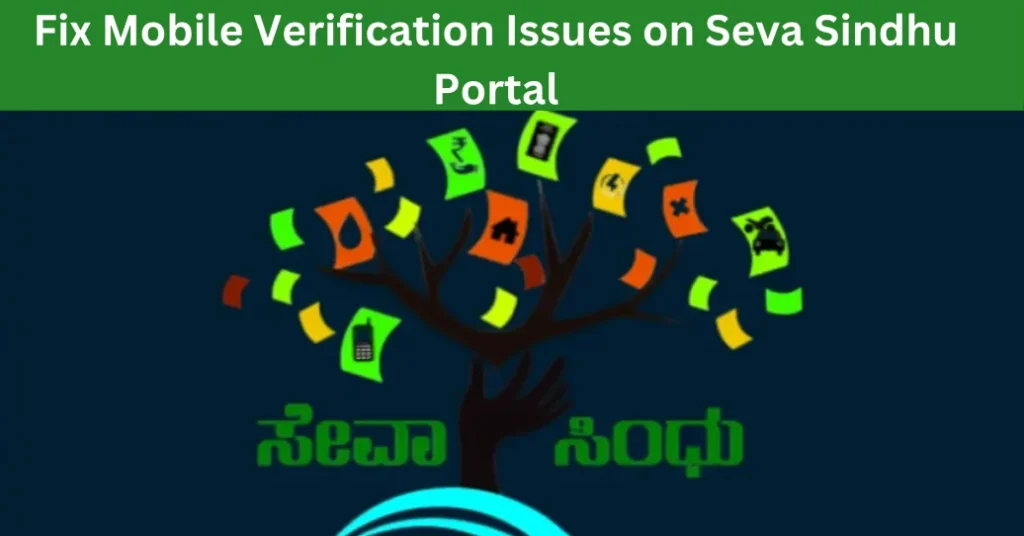
MOBILE_NOT_VERIFIED Error
What It Means: The portal hasn’t verified your mobile number yet.
Quick Fix: Try registering during off-peak hours, like early morning or late evening, when server traffic is lower. Alternatively, use the WhatsApp bot by sending “GETOTP” to 8147500500.
OTP_NOT_RECEIVED
What It Means: The One-Time Password (OTP) didn’t reach your phone.
Quick Fix: Ensure your mobile number is linked to your Aadhaar. If it’s not, update it at an Aadhaar Seva Kendra. You can also request the OTP via WhatsApp by sending “GETOTP” to 8147500500.
RC_VERIFICATION_FAIL
What It Means: The ration card number doesn’t match the Public Distribution System (PDS) records.
Quick Fix: Verify the ration card prefix (e.g., KA, EDB, ADB). If correct, update your ration card details at the Taluk Food Office and retry after 24 hours.
AHL_GENDER_MISMATCH
What It Means: The gender on your Aadhaar doesn’t match the one on your ration card.
Quick Fix: Update your gender details either on your Aadhaar at an Aadhaar Seva Kendra or on your ration card at the Food Department. Both must match for successful verification.
BENEFICIARY_ALREADY_MAPPED
What It Means: Someone else on your ration card has already claimed the scheme.
Quick Fix: Only one woman per household can enroll. If needed, update the “Head of Family” details on your ration card at the Food Department.
How to Verify Your Mobile Number Linked to Aadhaar
If you’re not sure whether your mobile number is linked to your Aadhaar:
How to Avoid OTP Delivery Failures

If you’re frequently facing OTP delivery issues:
Ensure your phone has good signal reception.
Disable any network restrictions or DND services that may block OTP messages.
Try switching to a stable Wi-Fi network to ensure better connectivity.
Understanding CAPTCHA Issues During Verification
The CAPTCHA code is a common point of failure during the mobile verification process:
Common Network Issues Affecting Mobile Verification
Sometimes, network problems can prevent the OTP from being delivered:
You can also read : Seva Sindhu Form Not Submitting? Here’s How to Fix It
Reattempting Mobile Verification After Failed Attempts
If you’ve failed several times:
Final Tips
Apply During Off-Peak Hours: Accessing the portal during early morning or late evening hours can reduce the chances of encountering issues.
Use a Stable Internet Connection: A reliable internet connection can prevent disruptions during the application process.
Keep Documents Ready: Ensure you have all necessary documents, such as your Aadhaar card, ration card, and bank account details, handy before starting the application process.
FAQs
Final Thoughts
Encountering issues with mobile verification on the Seva Sindhu portal can be frustrating, but with the right approach, you can resolve them swiftly. By following the troubleshooting steps above and reaching out for support when needed, you can continue to access the essential services offered by the portal. Stay patient, and good luck with your applications!






